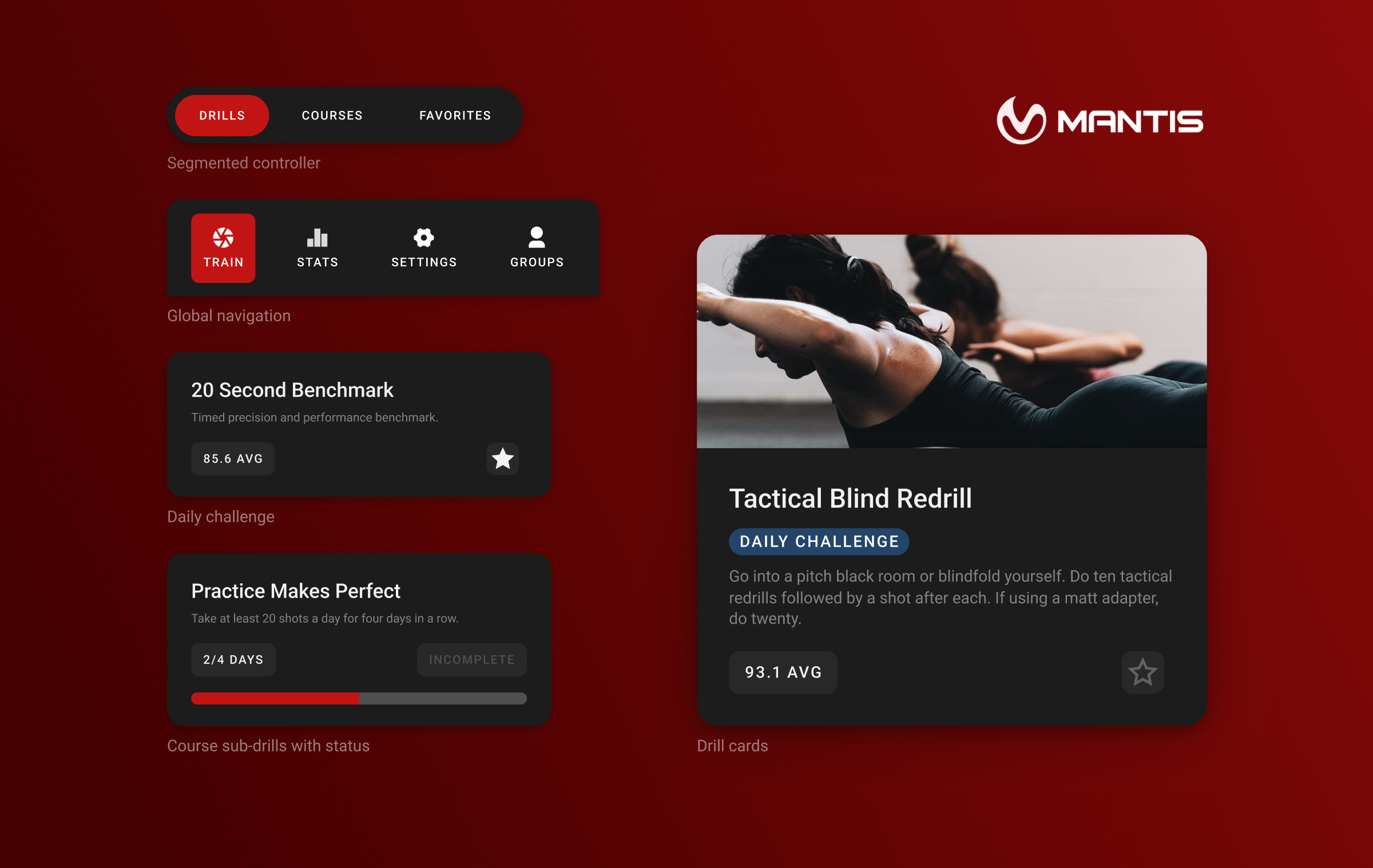MantisX
A design study and set of explorations for an improved interface and user experience for the MantisX iPhone app.
Drills
A primary screen showcasing overall performance metrics and achievements, featured events and challenges, with a full list of drills organized by type. Supplemental scores, drill details, and average score tags are also utilized to encourage improvement and replay-ability.
Drills List
A list of organized drills by type with large tap-friendly cards containing drill title, details, average score and the ability to add specific drills to you favorites.
Courses
The courses screen organizes sets of drills into ‘courses’ showing overall progress of the course with a progress bar and details of the course. Additionally a call-to-action button is prominent to start a course.
Course Details
The course details screen is a breakdown of a particular course and all of the drills contained within. Progress on each drill is displayed, tags to indicate which drills incomplete and completed, and a progress bar showing that a drill has been started but not finished.
Components
Out of this work a set of consistent “components” started to emerge. Navigational elements like a segmented controller and global navigation provide hierarchy and wayfinding, while cards for drills and courses provide context to the training promoting progress and improvement.